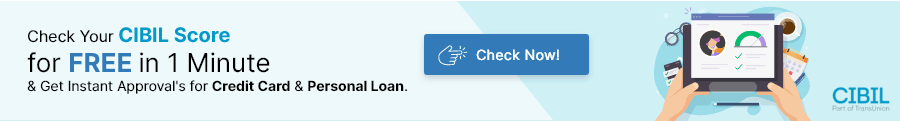How to activate HDFC credit card online transactions through whatsapp?
- Firstly add HDFC Bank’s Official WhatsApp number – 7065970659 to your phone’s contacts.
- Go to https://api.whatsapp.com/send?phone=917065970659&text=Hi and click “CONTINUE TO CHAT.”
- Text Manage My Credit Card to the above phone number.
- You will receive a response in which you will be asked to select one of several options. Select option 2 for Online (E-Commerce) Transactions (e.g. just type numeric 2)
- Enter the OTP received to your registered mobile number.
- Enter the credit card’s last four digits.
- The current status of the online transaction type will be displayed on the screen as disabled. Allow the same.
- You can enable the Online Transactions on the same page.
If you dont have credit card than apply for hdfc credit card here