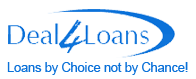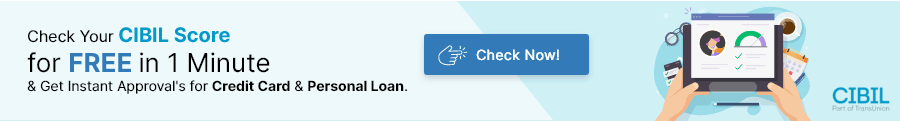Swiggy HDFC Bank Credit Card: Save Upto 6.8% per year
Save up to 6.8 % on annual spends of Rs. 2,10,000 with Swiggy HDFC Bank Credit Card. Apply now!!
What is Swiggy HDFC Bank Credit Card?
Swiggy HDFC Bank Credit is best in class product which offers accelerated benefits on Swiggy App and online shopping. Additionally, get a cashback on usage of the card on all other offline spends as well. On activation of the card, get a Swiggy one membership as welcome benefit for 3 months.
The card is designed specifically for Swiggy users and customers who have affinity towards online shopping. HDFC Bank is offering this card in partnership with Swiggy.
What is the customer value that Swiggy HDFC Bank Credit Card provides?
|
||||||||||||||||||||||||||||||||||||||||||||||||||||||||||||||||||||||||
The customers can save upto Rs.14000* annually and even more*with Swiggy HDFC Bank Credit Card. Please refer to the customer value chart below:
*6.8% of annual savings is an estimate based on spends HDFC Bank Credit Card customers. Actual savings with Swiggy HDFC Bank Credit Card may vary for each customer
What are the key benefits Swiggy HDFC Bank Credit Card?
You are eligible to earn 10% Cashback on Swiggy App transactions (Food ordering, Instamart, Dineout & Genie) up to Rs.1500 per billing cycle. Please note that transactions done using Swiggy Money Wallet, Swiggy Liquor, Swiggy Minis
won’t earn you any cashback. Also, any other exclusion category (if any) may be communicated to you from time to time.
With Swiggy HDFC Bank Credit Card, you can enjoy 5% Cashback on various online categories up to Rs. 1500 per billing cycle. This benefit is applicable on Apparels, Electronics, Dept. Stores, Personal Care, Local Cabs, Home Décor, Pet Stores and Supplies, Pharmacies, Discount Stores and Entertainment.
Classification –
For more information on inclusion categories and MCCs please refer to Swiggy HDFC Bank Credit Card T&Cs available on HDFC Bank website.
Over and above this, you can also enjoy 1% Cashback on other categories up to Rs. 500 per billing cycle except on Fuel, Rent, EMI, Wallet, Jewelry and Govt. related spends.
For more details on key benefits, please refer to Swiggy HDFC Bank Credit Card T&C For information on welcome benefit please refer to Q.4
- Cashback will not be accrued for the following transactions using Swiggy HDFC Bank Credit Card
- Wallet
- Rent
- Government related transactions
- Fuel
- Jewellery
- EMI (all type)
- Cash advances, Purchase of travelers’ cheques
- Purchase of foreign currency and fees
- Interest charge and penalties
- Any other categories as decided from Time to Time This will be applicable on Offline spends
What is the welcome benefit on the Swiggy HDFC Bank Credit Card?
Complimentary Swiggy One Membership for 3 Months on card activation as per latest RBI guidelines.
In accordance with RBI guidelines, cardholder can activate the card by following one or more below mentioned ways:
- making a transaction using the Credit Card,
- To use the card via OTP or IVR, setting PIN for the card, and enabling card controls such as online transactions, enabling international transactions
Please click here for more details on card activation.
Link: https://www.hdfcbank.com/personal/pay/cards/credit-cards/credit-card-activation-guidelines
Please note that definition of RBI prescribed card activation may change from time to time. Always refer to current definition of card activation as per RBI, in order to unlock the welcome benefit.
In case the cardholder is already a Swiggy One member, the membership will be extended for next 3 months. Please refer to Swiggy One Membership T&Cs available on Swiggy App for more details. Please click here (available on the section under Swiggy One Membership Specific terms) for the detailed T&Cs
Link: https://www.swiggy.com/terms-and-conditions.
What is Swiggy One membership?
Swiggy One Membership is a premium subscription program for Swiggy users. A single membership that offers unlimited benefits across restaurants, Instamart and Genie orders on Swiggy including free delivery and exclusive discounts from select restaurants.
Q.6 How to enroll for the welcome benefit of Swiggy One Membership?
Swiggy One membership is complimentary for 3 months with Swiggy HDFC Bank Credit Card. To enroll for the Swiggy One Membership, the customer will need to first link the card with Swiggy if applied from HDFC Bank. If the customer has applied from Swiggy, the option to get the Swiggy One membership will become available when you activate your card.
Please refer to Swiggy One Membership T&Cs available on Swiggy App for more details. click here Link:https://www.swiggy.com/terms-and-conditions.
To link your card, follow these steps:
- Go to Credit Card page in the Swiggy app by clicking on the Accounts section on the top right side, and then selecting Swiggy HDFC Bank Credit Card
- Go to the bottom of the Credit Card page where you will find a section on: Already Got the Card? There you can Click on: Link Your Card to
- Upon clicking you will be asked to enter the Mobile number that you submitted in the Credit Card application
- Enter your number and submit the OTP that you receive to complete the linking of
Please note that Card activation as per RBI guidelines is a pre-requisite for unlocking the welcome benefit. Please refer to Q.4
Q.7 What if the cardholder already has an active Swiggy One Membership?
The existing Swiggy One Membership will be topped up with the 3 months membership for the already existing Swiggy One member.
For Example – A user has already got 6 months of membership with the additional 3 months now the user will have 9 months membership available
Q.8 What are the additional benefits on Swiggy HDFC Bank Credit Card?
- Easy EMI
- Up to 3 complimentary Add on Cards
- Zero lost card liability and emergency card replacement
How can a customer apply for the card?
For now, the offer for card is application is on invite only basis. Customers can also apply from Swiggy app by going to the Account Section of Swiggy app, and clicking on Swiggy HDFC Bank Credit Card.
I am an existing card holder of HDFC Bank Credit Card. Is it possible for me to get a Swiggy HDFC Bank Credit Card as well?
Yes, if you are part of the invite list for the credit card then you can apply either through HDFC Bank by reaching out to the phone banking call center or Swiggy Platform.
Please be informed that the credit limit will be distributed between the cards that you hold. For example, let’s assume the credit limit on your existing HDFC Bank credit card is 2 lakhs. Upon issuance of Swiggy HDFC Bank Credit Card, the limit of 2 lakhs will be shared between the 2 credit cards. Supposing, you used credit limit of 1.5 lakhs with your existing HDFC Bank Card, then only the remaining Rs.50,000/- (2 lakh – 1.5 lakh) will be left for usage with Swiggy HDFC Bank Credit Card.
Please refer to Floater Card T&Cs available on HDFC Bank website for more details. Click here for T&Cs
Link: https://www.hdfcbank.com/content/bbp/repositories/723fb80a-2dde-42a3-9793- 7ae1be57c87f/?path=/Personal/Pay/Cards/Credit%20Card/TC%20pdf/Floater-Card-Terms-Conditions.pdf
What are cash advance charges for the card?
Cash advance charge is the fee charged every time a customer withdraws cash using credit card. For Swiggy HDFC Bank Card, it is 2.5% of amount withdrawn or Rs 500 whichever is higher.
What is the interest free period offered on Swiggy HDFC Bank Credit Card?
Interest free period of up to 50 days for all purchases is offered to the cardholder on Swiggy HDFC Bank Credit Card.
What is the Membership fee for Swiggy HDFC Bank Credit Card?
Joining Membership Fee of INR 500 + applicable charge is charged once to enjoy the benefits of Swiggy HDFC Bank Credit Card. Annual fee of Rs 500 will be charged from second year onwards, which will be waived off on spends of 2 Lakhs and above using Swiggy HDFC Bank Credit Card.
Exclusions for Spends of Rs. 2,00,000 and above for eligibility of renewal year fee waiver are as follows:
- Cash on Call
- Balance Transfer
- Cash Withdrawal
What are the other fees and charges levied on Swiggy HDFC Bank Credit Card
For all fees and charges, please refer MITC on HDFC Bank website.
Is limit enhancement possible for my card?
Yes, Limit enhancement is possible only after 6 months post card issuance, as per bank’s standard policy.
How is the cashback credited for Swiggy HDFC Bank Credit Card?
Earned cashback will be automatically credited as Swiggy Money.
How does Swiggy Money work?
Swiggy Money is delivered to the customers Swiggy account for the statement month within 8-10 days of statement generation. It can only be redeemed on Swiggy app. On the Swiggy app while placing an order, the customer can directly choose an option of paying via Swiggy Money to pay the bill by the corresponding Swiggy money value. Swiggy Money keeps on accumulating for all the months till it is not utilized.
Can I transfer the Money to other Swiggy account?
No, Swiggy Money cannot be transferred to another account.
Can I utilize the Swiggy Money amount partially?
Scenario 1: Order Value is greater than Swiggy Money Cashback Amount
In this case, the user will have the option to utilize any amount of Swiggy Money available for an order partially and use Swiggy HDFC Bank Credit Card simultaneously to make the remaining payment.
Illustration: Order value is Rs 540, Swiggy Money Balance is Rs 50. Rs 50 are utilized against payment of the order and the remaining Rs 490 is paid by Swiggy HDFC Bank Credit Card
Scenario 2: Order Value is lesser than Swiggy Money Cashback Amount In this case, partial payment option is not available with the user
Illustration: Order value is Rs 540, Swiggy Money Balance is Rs 800. The payment will be done using the Swiggy Money value only, the customer won’t have an option to make the payment using other payment methods in this case.
Where on the Swiggy app will the customers be able to view the cashback earned?
The user should follow below mentioned steps within Swiggy Application to view the Swiggy Money Cashback earned – Step 1 – Click on Profile icon present on top right of Swiggy App
Step 2 – Select ‘Swiggy Money’ to view account balance & Transaction history
When will the earned Swiggy Money Cashback expire?
Swiggy Money Cashback will expire post 1 year from the date of earning the cashback.
How will the cashback be credited after making the transactions using Swiggy HDFC Bank Credit Card
Please take reference from the below example Scenario 1
Statement Period: 16th Jan to 15th Feb
| Transactions | Amount | Cashback | Explanation |
| Order on Swiggy app on 21st Jan | Rs. 500 | 50 | 10% cashback category |
| Online Shopping on Apparels on 28th Jan | Rs. 1500 | 75 | 5% cashback category |
| Fuel Spend on 2nd Feb | Rs. 600 | Excluded MCC | |
| Refund for cancelled Swiggy order 4th Feb | Rs 500
Cr |
(-50) | Cashback earned on 21st Jan will be reversed |
| Offline Spend at a Merchant Outlet
on 8th Feb |
Rs. 1000 | 10 | 1% category |
| Online shopping on Electronics on 17th Feb | Rs. 5000 | 250 | 5% cashback category; however, will
be in next billing cycle (16th Feb – 15th Mar) |
| Total Cashback for 16th Jan – 15th
Feb Billing Cycle |
85 | Will be credited to customer’s Swiggy
account by 25th Feb |
Scenario 2
Statement Period: 16th Jan to 15th Feb
| Transactions | Amount | Cashback | Explanation |
| Total spends on Swiggy app | Rs. 25000 | 1500 | Cashback Capping for 10% category is 1500 |
| Online spends on Electronics | Rs. 85000 | 1500 | Cashback Capping for 5% category is
1500 |
| Total offline spends | Rs. 80000 | 500 | Cashback Capping for 1% category is 500 |
| Total Cashback | 3500 | Will be credited to customer’s
Swiggy account by 25th Feb |
How will the cashback be credited get if I earn decimal value cashback using Swiggy HDFC Bank Credit Card?
The decimal value cashback earned using the Swiggy HDFC Bank Credit Card will be rounded off nearest integer value before posting it to respective users’ accounts on Swiggy App. Minimum value of the Cashback to be earned for redemption will be Rs 100.
For e.g., If for a transaction of Rs. 153, the customer is eligible for a cashback of 10% i.e., 153 * 10% = Rs. 15.3. Only Rs. 15 will be credited to the customer for that individual transaction. For a transaction of Rs. 156, Rs. 16 will be credited.
Is the cashback applicable to wallet loads and fuel spends?
No. The cashback is not applicable on wallet loads and fuel spends
What is video KYC?
Users can do the KYC verification now remotely on a video call, this will be done via specialized banking staff. User already having account with HDFC Bank are not required perform V-KYC unless they opt for address change while applying for the card. HDFC Bank customers simply have to login through net banking or through their debit card details.
Can the customer record and upload videos as part of video KYC?
No. Real time video call should happen in the process of video KYC verification.
How does a cardholder generate PIN for Swiggy HDFC Bank Credit Card
A cardholder needs to generate the PIN to activate Swiggy HDFC Bank Credit Card. Following ways can be used for activation
- By using IVR – Call 1860 266 0333
- By using Net Banking
- By using Mobile Banking App
- By using ATM
Please refer to the below link for more information to generate PIN: https://www.hdfcbank.com/personal/pay/cards/credit-cards/forgot-card-pin
Can a cardholder avail flexible payment options on Swiggy HDFC Bank Credit Card?
Yes. The flexible payment options of No cost EMI and Low-cost EMI can be availed by a cardholder on the credit card.
Where can the cardholder use Swiggy HDFC Bank Credit Card?
Swiggy HDFC Bank Credit Card can be used to earn cashback in both online as well as offline transactions. Once the cardholder generates a PIN, a customer can use the card to make payments at any merchant establishment that accepts Mastercard payments. Plus, the card can be used for international transactions as well.
What documents does a cardholder need to submit for Swiggy HDFC Bank Credit Card for physical application?
A cardholder is required to show the following documents for Swiggy HDFC Bank Credit Card
- ID proof copy
- Address proof copy
- Passport size photograph
Please note that in case of any discrepancy, a cardholder might be asked for additional document.
Certified copy of any Officially Valid Documents (OVD) may be accepted for opening new accounts (as Proof of Identity / Proof of Mailing Address),
- Proof of possession1 of Aadhaar / printout of e-Aadhaar (not older than 30 days) / e-KYC (Biometric / OTP based)
- Passport [not expired]
- Permanent Driving license [not expired]
- Election /Voter’s card issued by Election Commission of India
- Job card issued by NREGA duly signed by an officer of the State Government
- Letter issued by the National Population Register containing details of name & address
Cardholder did a transaction in some Merchants and didn’t get Cashback as per the feature mentioned?
Swiggy Transactions will be identified basis TID/MID/Merchant Name, which will be shared by Swiggy to the Bank.
If in case the MID, TID is not available in the set-up, such transactions will not qualify for the 10 % Cashback benefit.
5% Cashback categories will be identified basis the MCCs or Merchant Category Codes, detailed below (Table 1.2). Any transaction not following under these pre-specified categories are not eligible for cashback. Link for MCC to be added
What are the eligible transaction for 5% cashback categories?
Categories eligible for 5% Cashback on online spends using Swiggy HDFC Bank Credit Card are Apparels, Electronics, Dept. Stores, Personal Care, Local Cabs, Home Décor, Pet Stores and Supplies, Pharmacies, Discount Stores and Entertainment.
The above are mapped to the below MCCs listed in Table 1.2* which are eligible for Cashback:
| CATEGORY | MCC |
| Apparels | 5137,5139,5611,5621,5631,5641,5651,5655,5661,5691,5697,5699,5948 |
| Department Store | 5200,5300,5311,5331,5949,5973 |
| Electronics | 1731,5045,5046,5065,5099,5722,5732,5734,5946,7372,7622,7623,7629,7631 |
| Entertainment | 4411,4899,5193,5992,7032,7033,7333,7832,7911,7922,7929,7933,7991,7996,79
97 |
| Home Decor | 5198,5211,5231,5251,5712,5713,5714,5718,5719,5950,7641 |
| Pharmacies | 5122,5912,5975,8042,8043 |
| Personal Care | 5977,7230,7297,7298 |
| Local Cabs | 3351,3359,3387,3389,3390,3393,3395,4121 |
| Pet Stores & Supplies | 5192,5733,5735,5941,5942,5945,5995,7829,7941 |
| Discount Stores | 5399 |
*Please note that only selected merchants mapped under the above list of MCCs are eligible for 5% Cashback Category
How do I activate my Credit Card for online, contactless and/or international transactions?
- HDFC Bank MyCards:
- Log in to https://mycards.hdfcbank.com using your registered mobile number
- Enter the OTP configured to your registered mobile number
- Click on “Card Control” service under Credit
- You can set and customize your credit card usage/limits
- Enter OTP configured to your registered mobile number to successfully make these
- HDFC Bank Mobile Banking
- On your HDFC Mobile Banking app, go to Menu >> Pay >> Cards >> Credit Card Number >> Show more >> Limits & Restrictions
- You can set and customize your credit card usage/limits
- Enter OTP configured to your registered mobile number to successfully make these
- HDFC Bank Net Banking
- On your HDFC Net Banking, go to Cards >> Request >> Card Usage/Limits
- You can set and customize your credit card usage/limits
- Enter OTP configured to your registered mobile number to successfully make these
- Applying through Swiggy App
- Go to Cr1edit Card page in the Swiggy app by going to Accounts section and clicking on “Swiggy HDFC Bank Credit Card”
- Click on “Activate Your Card”, that will take you to a HDFC Bank web page in the Swiggy
- You can Enable Domestic Online spends, set Click on Save Changes.
- Enter the OTP and click on
- The card gets
- Applying through HDFC Bank Application / Website
Note: Customer needs to link the card and then proceed to activate the card. If the customers have already activated the card from HDFC Nonbanking/Mycards app, then also the linking of card on Swiggy is a mandatory step to get the cashback. (Note: To link the card Customer should have a Swiggy app first)
Steps to Link & Activate the card
- Go to Credit Card page in the Swiggy app by going to Accounts section and clicking on “Swiggy HDFC Bank Credit Card”
- Go to the bottom of the page where you will find a section on: Already Got the Card, there you can Click on: Link Your Card to Swiggy
- Upon clicking you will be asked to enter your Mobile
- Enter your number and submit the OTP that you
- Card linking has
- Steps to Activate the Card:
- Go to Credit Card page in the Swiggy app by going to Accounts section and clicking on “Swiggy HDFC Bank Credit Card”
- Click on “Activate Your Card”, that will take you to a HDFC Bank web page in the Swiggy
- You can Enable Domestic Online spends, set Click on Save Changes.
- Enter the OTP and click on
- The card is
How do I get Credit card statement?
Once the credit card statement is generated, it will be sent to your registered email address. You can also view and download the credit card statement by logging into HDFC Bank NetBanking or HDFC Bank MyCard App or HDFC Bank Mobile App online, or Swiggy App
- Swiggy App – Select ‘Swiggy HDFC Bank Credit Card’ on Swiggy App under account section of Swiggy app. Go to Manage Card, and choose the options accordingly.
- MyCards – Login to mycards.hdfcbank.com using your registered mobile number and last 4 digit of Credit Card.
- Click on e-statement to generate e-statement and select month. Your billed statement for that month will be sent to your registered email-ID shortly
- Netbanking – Log in to HDFC Bank Netbanking. Go to the Credit card under Cards Tab. Select the Enquire transactions and click on View statement. Select the card no. and the month-year of the billed statement. Click on View or
- ‘Download’ to access it.
- Mobile-banking – Log in to HDFC Bank Mobile Banking. Go to the Credit cards under Pay section from left-hand menu. Select the Credit card and scroll down to ‘Download Billed Statement’. Select the billing month-year and click on ‘Download’ to access it.
- Phone-banking – Please call one of the phone-banking nos. and your e-statement will be mailed to your registered email ID after verifying the mobile no. and last 4-digits of your credit card
My Swiggy HDFC Bank Credit Card is lost/stolen. What should I do?
In case your card is lost or stolen, please block your card immediately to avoid it from being misused. To block your card either:
Call HDFC Bank Phone Banking Number (1800 202 6161 / 1860 267 6161 / 1800-25-8282-638) or
Log onto HDFC Bank Net Banking and block your card using the ‘Hot listing’ option
Select ‘Swiggy HDFC Bank Credit Card’ on Swiggy App under account section of Swiggy app. Go to Manage Card, and choose the options accordingly.
How do I report a transaction dispute incurred using my credit card and what is the time frame? You can raise the dispute transaction complaint as following:
You can report a transaction dispute by visiting: https://apply.hdfcbank.com/digital/onlinedispute#odrlogin
To report a dispute transaction on your Swiggy HDFC Bank Credit Card please contact HDFC bank Phone Banking from your registered mobile/email.
Please note that transaction complaints can be raised only within 30 days from the statement date.