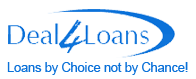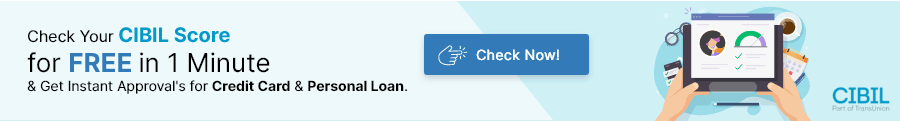EPFO UAN Login – how to login UAN Process, Activation
How to Login UAN EPFO – Process of Activate, Documents requirement for new uan, umang app, complete process of login.
To login to your UAN, you will need to follow these steps:
- Go to the EPFO website.
- Click on the “Services” tab.
- Select “For Employees“.
- Click on “Member UAN/Online Services”.
- Enter your UAN and password.
- Enter the captcha code.
- Click on “Sign in”.
If you have forgotten your password, you can reset it by clicking on the “Forgot Password” link. You will need to enter your UAN and your date of birth to reset your password.
Once you have logged in, you will be able to access your EPF account and view your balance, make transactions, and update your KYC information.
Here are some additional tips for logging in to your UAN:
- Make sure that you are using a secure internet connection.
- Do not enter your UAN or password on any website other than the official EPFO website.
- If you are using a public computer, be sure to clear your browsing history and cookies after you have logged out.
If you have any problems logging in to your UAN, you can contact the EPFO helpline at 1800-180-1234.
To login to the Employees’ Provident Fund Organisation (EPFO) employee portal using your Universal Account Number (UAN), follow these steps:
- Go to the EPFO website: https://www.epfindia.gov.in/
- Click on the “Member Login” tab.
- Enter your UAN and password.
- Click on the “Login” button.
- You will be taken to your member dashboard.
If you have forgotten your password, you can reset it by clicking on the “Forgot Password” link. You will need to enter your UAN and your date of birth to reset your password.
Once you have logged in, you can access a variety of services, including:
- View your EPF balance
- View your passbook
- File a claim
- Update your KYC information
- Get help and support
For more information on how to use the EPFO employee portal, please visit the EPFO website.
Here are some additional tips for logging in to the EPFO’s employee portal:
- Make sure that you are using a secure internet connection.
- Do not share your UAN or password with anyone.
- If you are using a public computer, make sure to log out of the portal when you are finished.
- If you have any problems logging in, please contact the EPFO helpdesk.
Here are the steps on how to activate your UAN online:
- Go to the EPFO Member Portal.
- Click on “Activate UAN“.
- Enter your UAN, Aadhaar number, name, date of birth, mobile number, and captcha code.
- Click on “Get Authorization PIN”.
- An authorization PIN will be sent to your registered mobile number.
- Enter the authorization PIN and click on “Validate OTP and Activate UAN”.
- Your UAN will be activated and you will receive a password on your mobile number.
- You can now log in to your EPF account using your UAN and password.
Here are the steps on how to activate your UAN using the UMANG app:
- Open the UMANG app and log in to your account.
- Search for “EPFO”.
- Click on “EPFO”.
- Click on “Activate UAN”.
- Enter your UAN, Aadhaar number, name, date of birth, mobile number, and captcha code.
- Click on “Get Authorization PIN”.
- An authorization PIN will be sent to your registered mobile number.
- Enter the authorization PIN and click on “Validate OTP and Activate UAN”.
- Your UAN will be activated and you will receive a password on your mobile number.
- You can now log in to your EPF account using your UAN and password.
Here are the Documents requirements for activating your UAN:
- You must have a UAN.
- You must have linked your Aadhaar number to your UAN.
- You must have a registered mobile number.
If you do not have a UAN, you can apply for one online or at any EPFO office. If you have not linked your Aadhaar number to your UAN, you can do so online or at any EPFO office.
Once you have activated your UAN, you can use it to access all of the EPFO’s online services, such as viewing your EPF balance, transferring your EPF balance, and applying for an EPF loan.