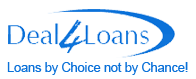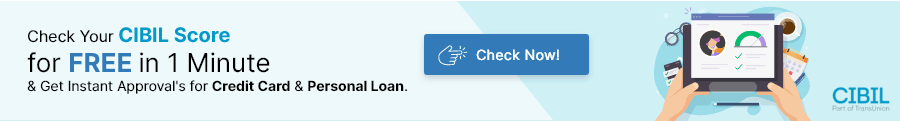How can I download my SBI home loan interest certificate?
Here are the steps on how to download your SBI home loan interest certificate: There are two ways to download your SBI home loan interest certificate:
- Online:
- Log in to your SBI online banking account.
- Click on the e-Services tab.
- Click on My certificates.
- Click on Home loan interest certificate or “Home loan interest certificate (provisional)”.
- Select the loan account for which you need the certificate.
- Click on View/Print/Download.
- The certificate will be downloaded in PDF format.
- In person:
- Visit your nearest SBI branch.
- Submit a written application requesting the home loan interest certificate.
- Provide your PAN card and address proof.
- The certificate will be issued to you within a few days.
Here are the steps on how to download your SBI home loan interest certificate online:
- Go to the SBI online banking website.
- Enter your username and password.
- Click on the “e-Services” tab.
- Click on “My certificates”.
- Click on “Home loan interest certificate”.
- Select the loan account for which you need the certificate.
- Click on “View/Print/Download”.
- The certificate will be downloaded in PDF format.
There is no charge for downloading or obtaining a home loan interest certificate from SBI.