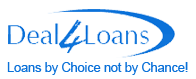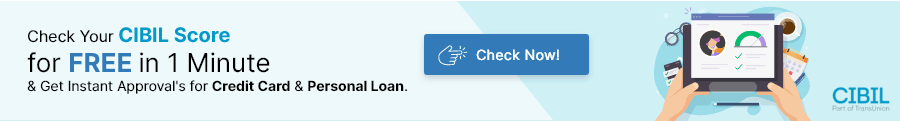How to pay your RBL Credit Card bills Payments?
You can pay your RBL Credit Card bills via Online Card Payment (Quick Bill Pay) and offline methods. here’s the steps which you can follow to make your rbl credit card payments.
Use the ‘Quick Bill Pay’ option available on www.rblbank.com to pay your Credit Card outstanding from any bank account and receive an online confirmation of your payment immediately.
RBL Credit Card Payment by NEFT:
Step 1: Logon to your online bank account with any bank
Step 2: Transfer funds to your Card account using the NEFT payment option and the payee details given below:
Step 3: Make the Card payment
You need to add RBL Bank Credit Card as a ‘Payee’ with the following details:
- Payee Name: Name as on the Credit Card
- Payee Account Number: RBL Bank Credit Card number
- Bank Name: RBL Bank
- IFSC Code: RATNØCRCARD
- Branch Location: NOC Goregaon, Mumbai
Pay using RBL MyCard Mobile App
Make payments for your RBL Bank Credit Card at your convenience using RBL MyCard Mobile App. You can manage your account and make payments for your Card instantly using another bank account.
Cheque Drop Boxes:
You may drop your cheque in the cheque boxes at your nearest RBL Bank Branch. Alternatively, you may send your cheques to the below address:
RBL Bank Limited, Unit: 306 – 311, 3rd Floor, JMD Megapolis, Sohna Road, Sector – 48, Gurgaon – 122 018, Haryana.